Das ist wirklich ärgerlich! Auf meiner 5 Tage dauernden Fahrradtour habe ich irgendwann bemerkt, dass mein Weg auf dem Garmin-Display keine “Brotkrumen” mehr hinterliess. Klare Sache, das tracklog war voll und musste rotiert werden. Das ist einfach — speichern, löschen und weiterloggen.
Die Überraschung kam zuhause:
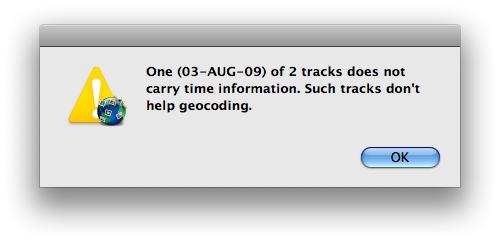
Im Log selber sieht das dann so aus:
<trkseg>
<trkpt lat="51.43599599" lon="11.05395215">
<ele>165.484131</ele>
</trkpt>
<trkpt lat="51.4372868" lon="11.05764429">
<ele>163.561523</ele>
</trkpt>
<trkpt lat="51.4335473" lon="11.08929989">
<ele>160.196899</ele>
</trkpt>
</trkseg>
Korrekt sollte es so aussehen:
<trkseg>
<trkpt lat="51.42526732" lon="11.13269979">
<ele>158.274170</ele>
<time>2009-08-03T11:41:20Z</time>
</trkpt>
<trkpt lat="51.42526732" lon="11.13269971">
<ele>158.274170</ele>
<time>2009-08-03T11:41:22Z</time>
</trkpt>
<trkpt lat="51.42526749" lon="11.13269962">
<ele>158.274170</ele>
<time>2009-08-03T11:41:23Z</time>
</trkpt>
</trkseg>
Beim Speichern des tracklogs werden die timestamps einfach vergessen. Das tracklog, also die reinen Koordinaten der Bewegung sind noch da, aber ich weiss nicht mehr, wann ich wo war. Und das bedeutet, dass ich alle Fotos, die ich gemacht habe, nicht mehr geotaggen kann – immerhin die Bilder von 3 der insgesamt 5 Tage. Sehr unschön.
Die Lösung ist folgende:
But what happens if you are going on an extended walking tour, and want to save the tracks for your entire trip? The Active Tracklog can only save 10,000 points. After that, the recording will stop, or will be over-written, depending on how you have configured the Tracks Setup page. The answer is to set your Garmin GPSmap 60cx receiver to save tracks on to the removable Micro SD card, which lives in the rear compartment, just under the batteries. It will automatically save a separate file for each day, and will continue to do this as long as there is space on your Micro SD card. These .gpx files saved to the Micro SD card do NOT lose any data.
(Quelle: Mapability